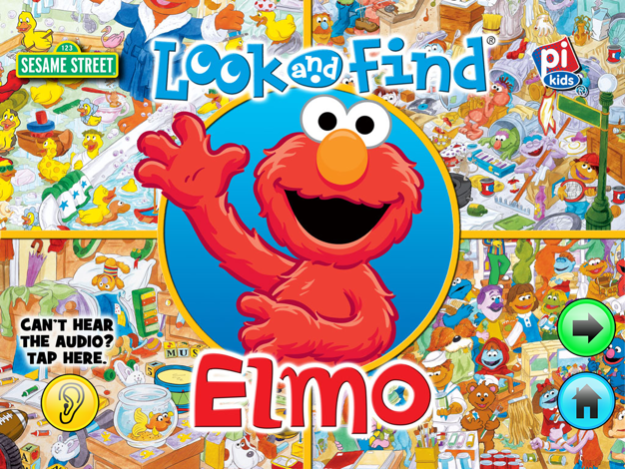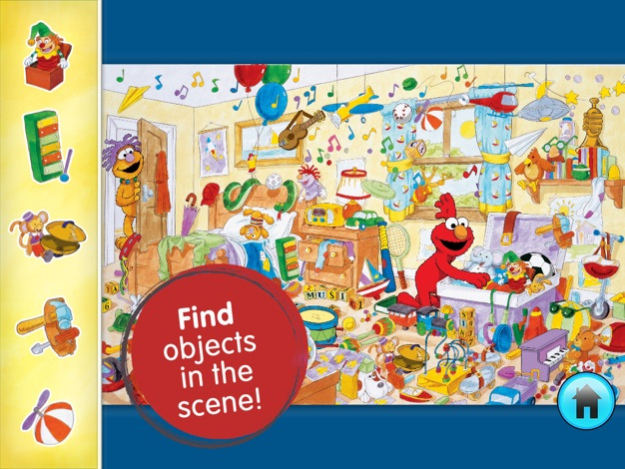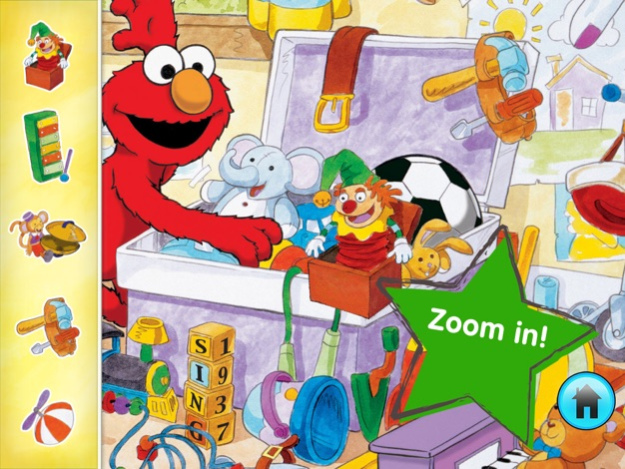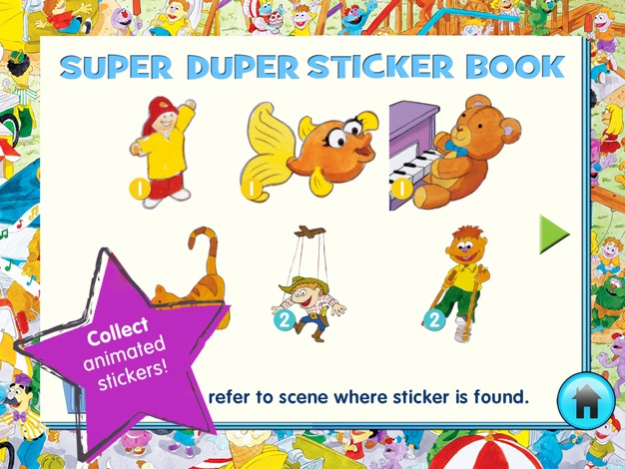Look and Find® Elmo on Sesame Street for iPad 1.3.1
Paid Version
Publisher Description
This is an interactive games app, which will help teach your child observation and memory skills in a fun and engaging way.
Look and Find® Elmo on Sesame Street is a new educational app from the creators of Potty Time with Elmo. In this app, everyone’s favorite furry red monster needs help finding things that go HONK! and BOING! and CLANK! With Elmo as their guide, preschoolers can develop hand-eye coordination while looking for silly things on Sesame Street.
FEATURES
• Elmo, in 6 colorful, busy scenes!
• Elmo-voiced phrases to encourage little ones
• 90 hidden “find’ems” with silly sounds
• 15 bonus objects to collect in a sticker book
• Fun music, which can be turned off and on
• Memory game
Pre-readers can entertain themselves for hours exploring six busy Sesame Street scenes. In each vibrant scene, you can help Elmo find 15 playful items. Have you spied one of them? Just tap it! If you made a match, the item will pop out, light up, and make a special sound. Work your way through all six scenes, or play one scene again and again. Elmo will pop on screen throughout the app to provide encouraging words and keep kids focused.
There’s even more game-playing fun! Included in this app is Look-Look Memory Game, a fun matching game. Children tap on picture cards to flip them over and then try to find matching pairs.
Plus, in every exciting Look and Find scene, there are three Super Duper Stickers to find. When you tap them, these stickers animate. Then they are automatically added to your Super Duper Sticker Book. Open your sticker book at any time to see all the stickers you’ve collected, and tap any sticker to see it come to life again!
ABOUT US
Sesame Workshop’s mission is to use the educational power of media to help kids everywhere grow smarter, stronger, and kinder. Delivered through a variety of platforms, including television programs, digital experiences, books and community engagement, its research-based programs are tailored to the needs of the communities and countries they serve. Learn more at www.sesameworkshop.org.
PRIVACY POLICY
The Privacy Policy can be found here: http://www.sesameworkshop.org/privacy-policy/
CONTACT US
Our goal is to make quality apps accessible to every family and provide the best possible experience for children. If you have any questions or comments, contact us at: sesameworkshopapps@sesame.org.
Feb 1, 2015
Version 1.3.1
This app has been updated by Apple to display the Apple Watch app icon.
Minor bug fixes.
About Look and Find® Elmo on Sesame Street for iPad
Look and Find® Elmo on Sesame Street for iPad is a paid app for iOS published in the Action list of apps, part of Games & Entertainment.
The company that develops Look and Find® Elmo on Sesame Street for iPad is Sesame Street. The latest version released by its developer is 1.3.1.
To install Look and Find® Elmo on Sesame Street for iPad on your iOS device, just click the green Continue To App button above to start the installation process. The app is listed on our website since 2015-02-01 and was downloaded 5 times. We have already checked if the download link is safe, however for your own protection we recommend that you scan the downloaded app with your antivirus. Your antivirus may detect the Look and Find® Elmo on Sesame Street for iPad as malware if the download link is broken.
How to install Look and Find® Elmo on Sesame Street for iPad on your iOS device:
- Click on the Continue To App button on our website. This will redirect you to the App Store.
- Once the Look and Find® Elmo on Sesame Street for iPad is shown in the iTunes listing of your iOS device, you can start its download and installation. Tap on the GET button to the right of the app to start downloading it.
- If you are not logged-in the iOS appstore app, you'll be prompted for your your Apple ID and/or password.
- After Look and Find® Elmo on Sesame Street for iPad is downloaded, you'll see an INSTALL button to the right. Tap on it to start the actual installation of the iOS app.
- Once installation is finished you can tap on the OPEN button to start it. Its icon will also be added to your device home screen.